As we have seen, we can create items using pictures of our real garments, but it is not the only way to upload a clothing item.
In this tutorial, we’ll explore how to generate a simulated items utilizing 3D renders of our apparel.


Turning a 3d render garment into an item is pretty simple. You just have to upload a group of pictures that will include the garment seen from different perspectives.
To get the best results, we reccomend you:
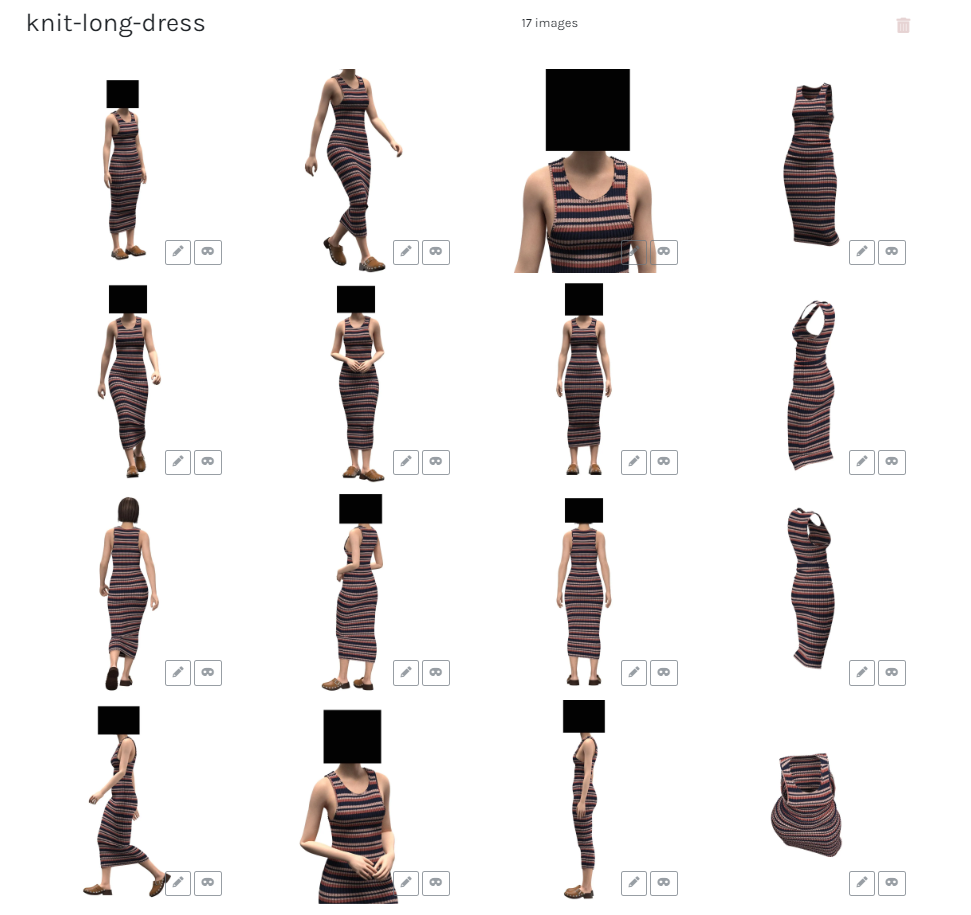
You can let your creativity flow and try your garment with very different styles and bodies. For example: a male body, a shark…




This website uses its own and third-party cookies to obtain statistics on the user's browsing habits, improve your experience and allow you to share content on social networks. You can accept or reject cookies, as well as customize which ones you want to disable.
You can find all the information in our Cookie Policy