Inspirations are a resource you have to let the AI understand your concept more precesily. They are really helpful when you, for example, want to recreate a particular environment or situation. They can also be helpful to represent textures.
In this section, we will show you how you can cretae your own inspirations in Neural Fashion’s platform.
First of all, you have to go to the “Inspiration” page on the menu and select “new inspo folder”.
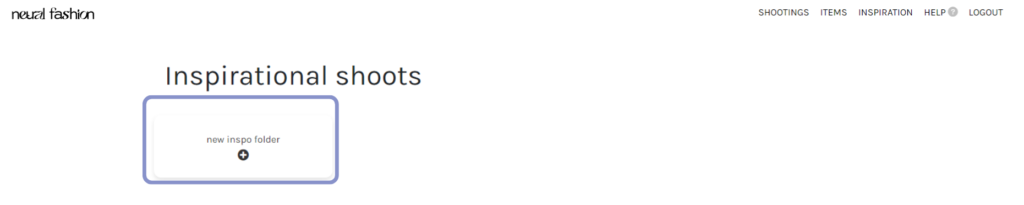
Then, the correspondant form will open so you will be able to fill them with the needed information:
Example: white sheets, natural, organic, curtains, draping, elegant
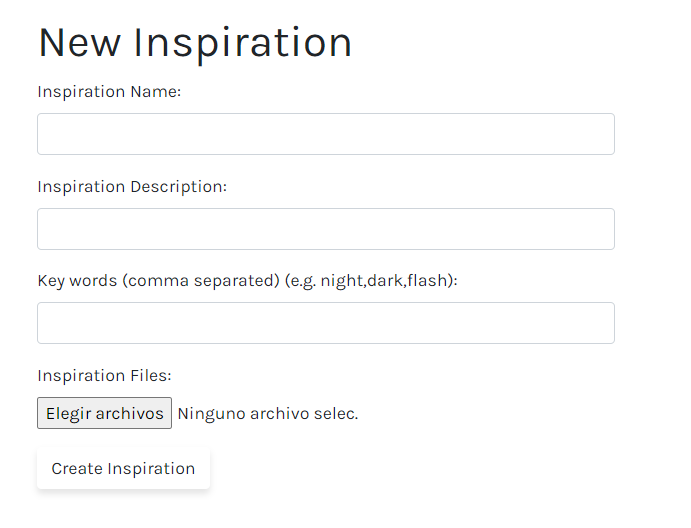
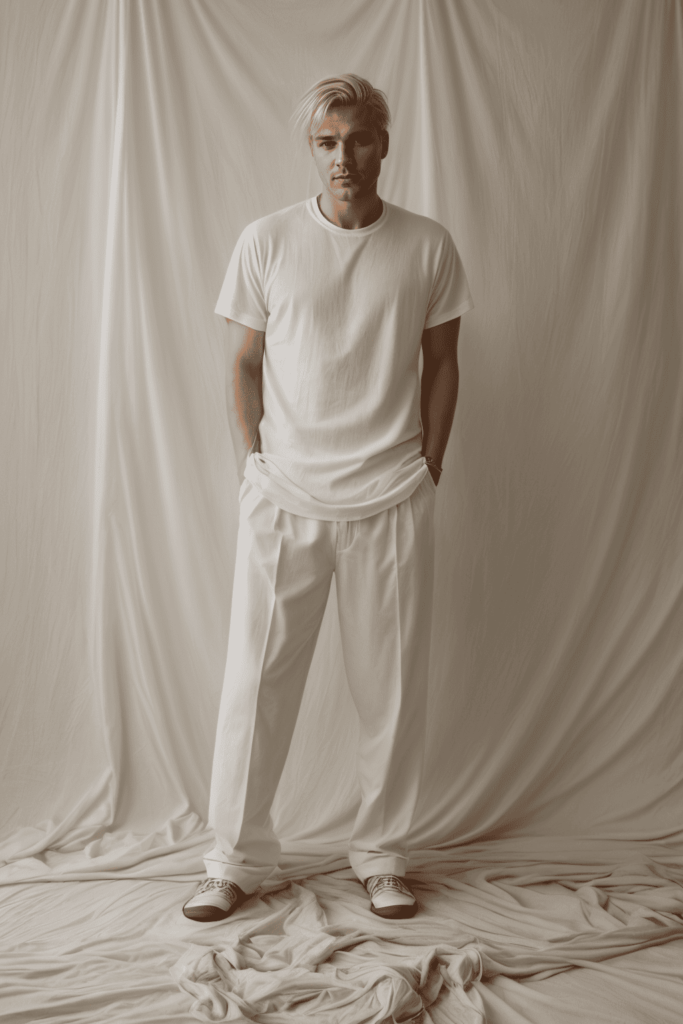
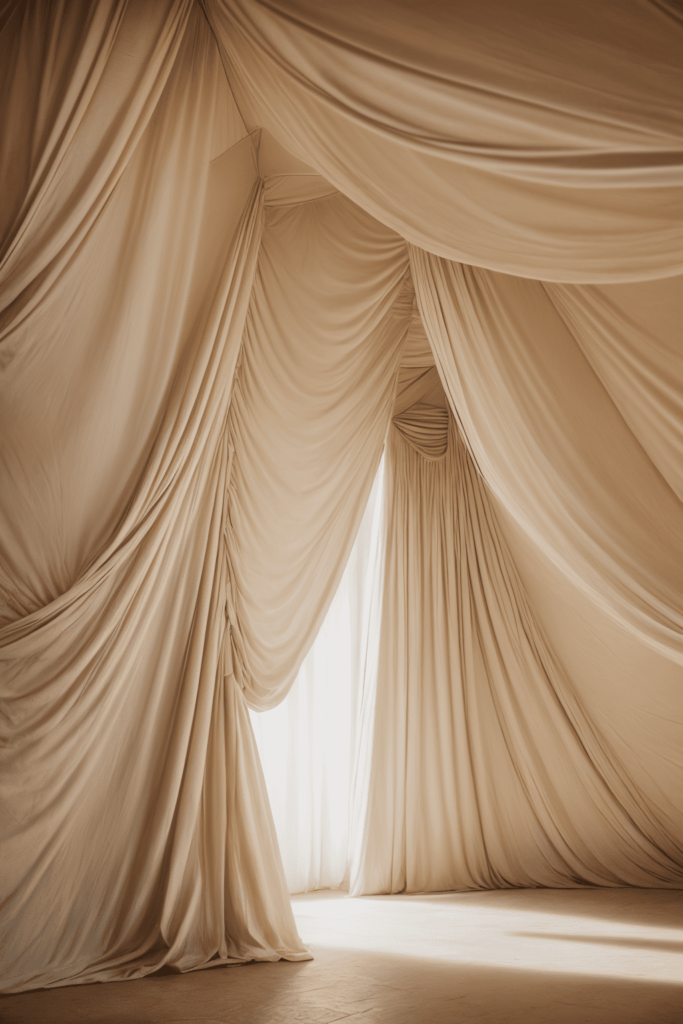
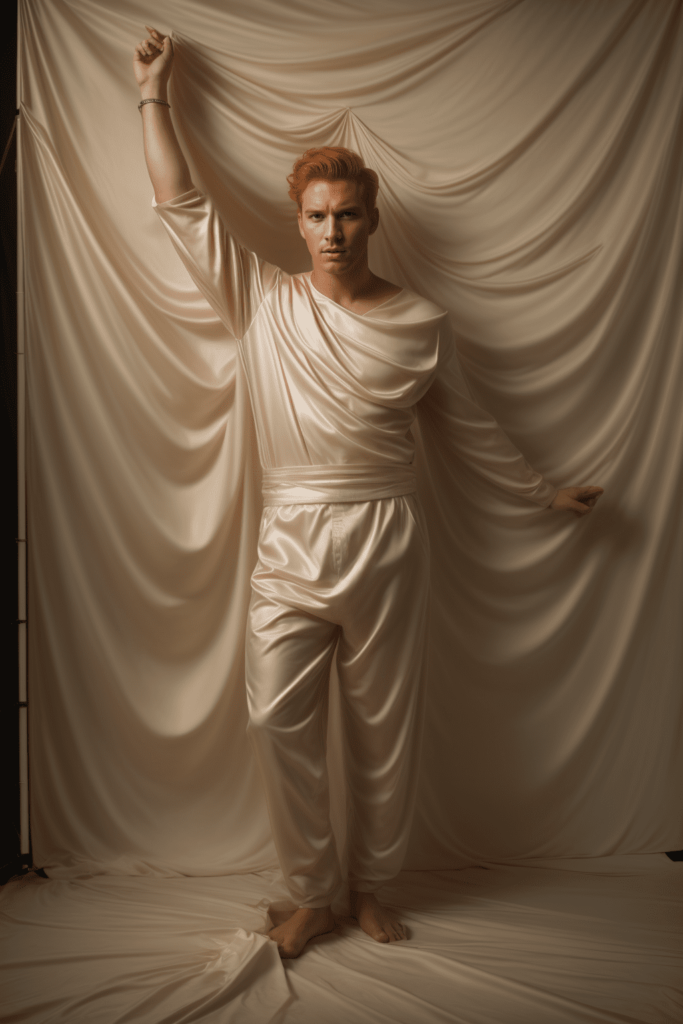
This website uses its own and third-party cookies to obtain statistics on the user's browsing habits, improve your experience and allow you to share content on social networks. You can accept or reject cookies, as well as customize which ones you want to disable.
You can find all the information in our Cookie Policy