
AI has gained a crucial role in creating campaigns and images in the fashion world recently, but we believe its true potential also lies in its ability to serve as a design assistant. In this article, we’ll walk you through the workflow we use to design garments with Neural Fashion AI, from the initial sketch to the final collection.
As with any creative process, we start by creating an inspiration moodboard. This visual guide will help define the atmosphere and style of the collection we want to create.

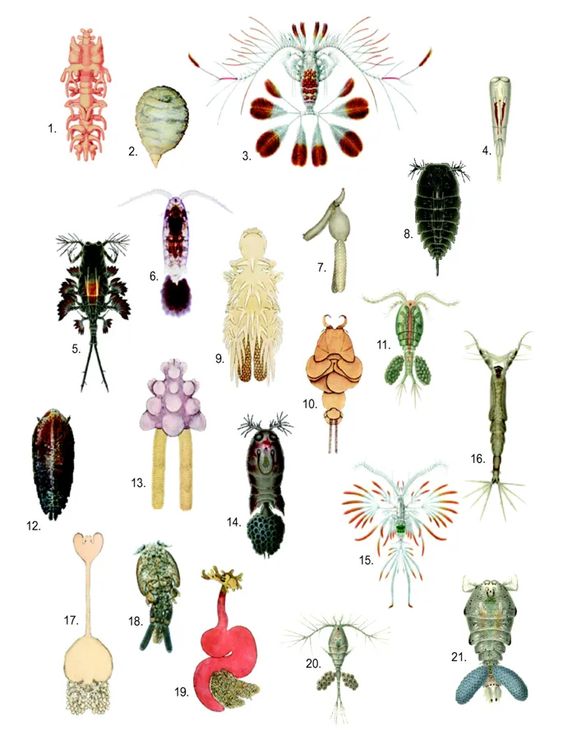



Once we have the concept for the collection, we can begin designing. Everything starts with an idea. The first step in your design process is to draw a sketch that captures the essence of the garment or collection you wish to create. This initial sketch doesn’t have to be perfect, but it should reflect the general lines, silhouettes, and concepts you have in mind.

The next step is to craft a detailed prompt that describes your vision. In this prompt, you should include details about the looks, color palette, shapes, and overall aesthetic you’re aiming for. The more specific you are, the better the results you’ll get from the AI. Remember, you can use both descriptive words and inspiration images to give the AI a more precise reference. In this case, we used two inspiration images.
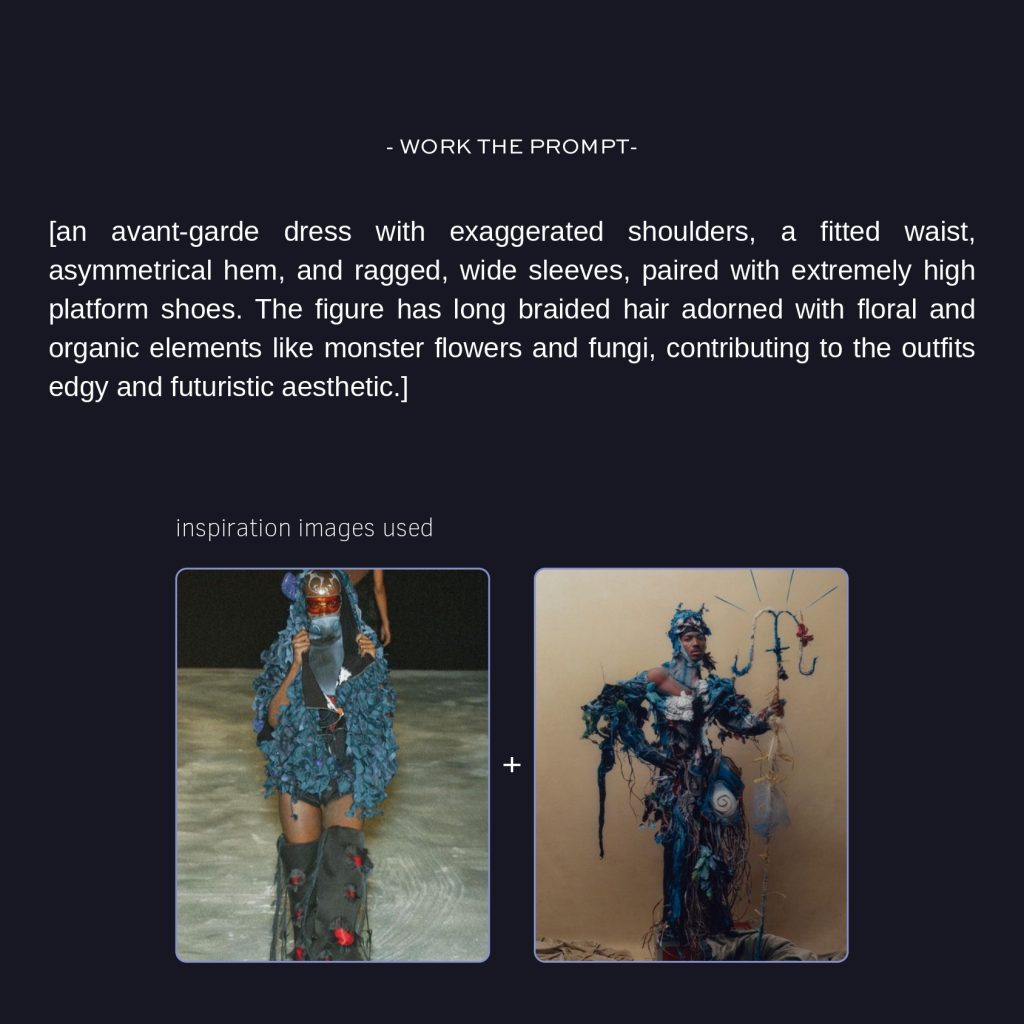
Once you’ve provided the sketch, prompt, and inspiration photos, Neural Fashion AI will start generating the initial design proposals. These initial results will give you a variety of options based on the inputs you provided, allowing you to explore different approaches and directions for your collection. Make as many changes as you want, varying the prompt or inspiration images.

The magic of design doesn’t stop with the first results. Neural Fashion AI allows you to interact with the generated designs using the inpainting tool. This feature gives you the freedom to modify and refine specific parts of the look directly on the platform. With a digital brush, you can change colors, adjust details, or even redesign entire sections, keeping creative control at every step.
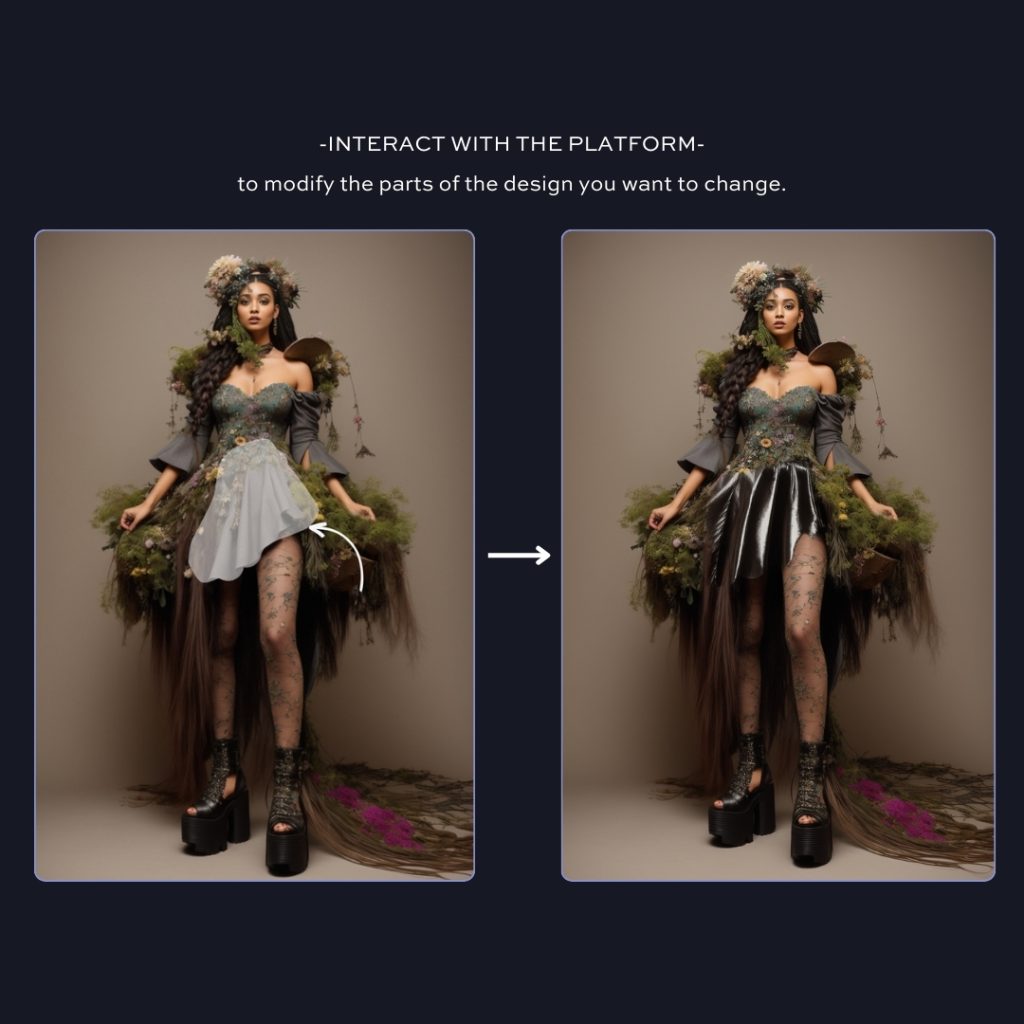
After making the necessary adjustments, you can generate more results to see how the changes impact the final design. This iterative process allows you to continuously refine your creations until you achieve the perfect collection you have in mind.


Neural Fashion AI is a tool that not only assists in generating campaign images but can also help you in the design process of your collections! By following these steps, you can transform your initial ideas into fully realized collections, using artificial intelligence to expand your creativity and explore new possibilities.
Compartir